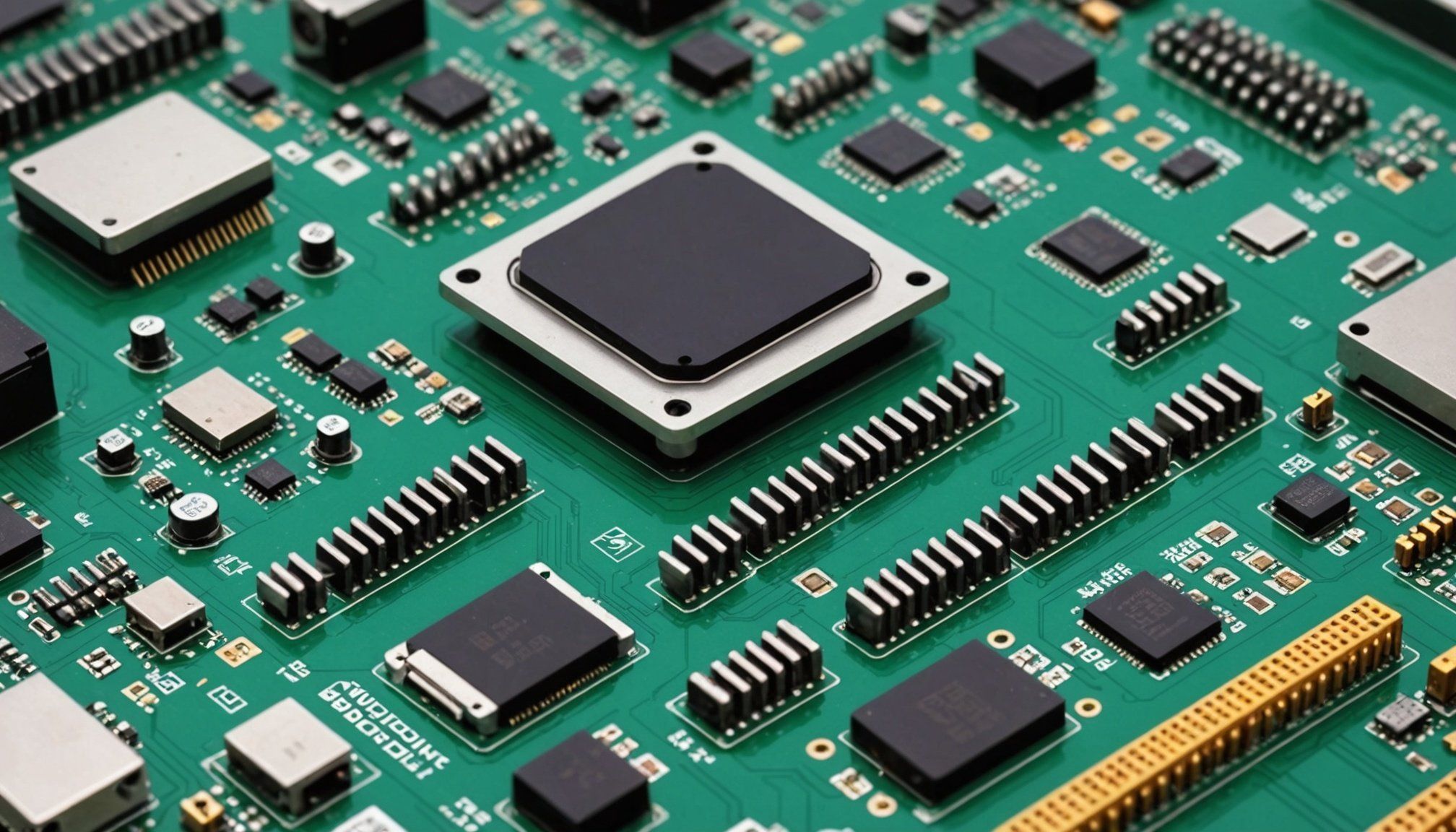When building or upgrading a computer system, one of the most pressing questions is about compatibility between various hardware and software components. You need to ensure that each part you choose can work seamlessly together. This not only guarantees the desired performance but also helps avoid issues down the line that can arise from mismatched parts. In this article, we will guide you through the essential factors to consider when determining compatibility, ensuring that you can build a robust computer system that meets your needs.
Understanding Compatibility Basics
Before diving into the specifics, it is essential to grasp the basic concept of compatibility. In the realm of computer hardware, compatibility refers to the ability of different components to work together without issues. This can include everything from the motherboard and RAM to the power supply and cooling systems.
This might interest you : How can I optimize my CPU cooling for better performance?
When selecting parts for your computer, make sure to check the specifications of each component. For example, the motherboard must support the specific CPU you want to use, which is determined by the CPU socket type. Similarly, you should ensure that the RAM you choose is compatible with your motherboard in terms of both speed and type (such as DDR4).
In addition, consider the operating system you plan to install. Not all software is compatible with every piece of hardware. Drivers must be available for your devices to function correctly. This is particularly crucial for graphics cards and other specialized hardware. Understanding these relationships will help you select products that can operate together harmoniously.
Also to see : How does the size of a GPU affect its cooling efficiency?
Checking Hardware Compatibility
The next step in your compatibility journey is checking individual hardware components. Start by evaluating the critical parts of your computer: the motherboard, CPU, RAM, power supply, and storage devices.
The motherboard serves as the backbone of your computer, connecting all components. It is necessary to know the supported CPU types and the number of DIMM slots for RAM. A motherboard’s specifications will also inform you about the supported expansion slots for graphics cards and other peripherals. Tools like PCPartPicker can help you check compatibility as you select each part.
When it comes to RAM, ensure its specifications fit the motherboard’s requirements. Look for information on the type (like DDR3 or DDR4) and the maximum capacity supported. Moreover, different RAM sticks may have varying timings and voltages, which can affect overall performance. Therefore, it is beneficial to choose RAM that is listed as compatible with your motherboard.
Additionally, consider the power requirements of your components. Each device consumes a different amount of power, and you should ensure your power supply unit (PSU) can handle the total load. Most PSUs have a maximum wattage rating, which should exceed the combined wattage of your components to avoid performance bottlenecks or failures.
Software and Operating System Compatibility
While hardware compatibility is crucial, the software aspect cannot be overlooked. The components of your computer must not only work together but also with your chosen operating system. This includes ensuring that your operating system supports the devices you install.
Most modern operating systems come with a range of drivers for common hardware components. However, sometimes, specific devices require specialized drivers that may not be included. Researching the manufacturer’s website for drivers is essential for ensuring compatibility, especially for graphics cards and high-performance hardware.
It’s also essential to consider the performance impact of the operating system you choose. For instance, some operating systems may handle hardware resources more efficiently than others, affecting how well your components perform together. Additionally, certain software applications may have specific hardware requirements that you need to meet for optimal use.
If you are planning to use your computer for gaming or intensive applications, review the recommended specifications for those programs. This will guide you in selecting the right hardware that can support your desired software, thus avoiding potential issues that may arise during use.
Tools to Help Check Compatibility
In the digital age, numerous tools simplify the process of checking hardware compatibility. These tools can provide valuable insights and help you make informed decisions while building your computer.
One popular tool is PCPartPicker, which allows you to select individual components and alerts you to potential compatibility issues. It checks the motherboard, CPU, RAM, and other parts for any conflicts, streamlining the selection process significantly. This website also includes user reviews and build guides, which can be immensely helpful for first-time builders.
Another useful resource is tech forums and communities, where experienced users share their builds. Websites like Reddit and Tom’s Hardware have sections dedicated to building and troubleshooting computers. Here, you can ask specific questions regarding compatibility and get advice from those who have faced similar challenges.
Moreover, manufacturers often provide compatibility lists for their products. For instance, if you are purchasing RAM, the manufacturer’s website may have a list of tested motherboards that guarantee compatibility. This documentation is invaluable for ensuring that your chosen components will work together as intended.
Using these tools can help mitigate risks associated with hardware incompatibility, allowing you to build a reliable system that meets your needs.
In summary, ensuring the compatibility of different hardware components is a critical aspect of building or upgrading a computer. By understanding the basic principles of hardware and software compatibility, checking individual components, and utilizing available tools, you can avoid many common pitfalls associated with mismatched parts. Each choice you make influences your system’s overall performance, and careful consideration will help you create a powerful and efficient computer tailored to your requirements. Remember, taking the time to do your research will pay off in a smooth and successful build.